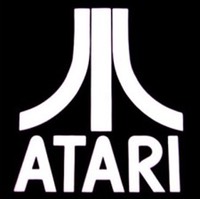Last night I tried an idea of adding an A-B serial switch for the MINI MACMAN MIDI interface. I was hoping that I could put the MINI MACMAN on the “A” side of the switch, and switch if off on the “B” side (nothing plugged on the “B” side) so that I don’t have to unplug and re-plug the cable all the time. Unfortunately, even though the MINI MACMAN power LED was lit, the interface did not output any MIDI messages. There may be lines on the serial switch I bought that are not implemented or something like that. I’m sure it was designed for printers or networking. I haven’t opened it or researched the issue.
I also hooked up my new Alesis AI-1 digital interface and sample rate converter. What I like about this box is that it allows me to use the D/A converters on the ADAT XT for input into my Falcon Digital Interface. It is switchable to use two tracks of the ADAT XT at a time, and convert the ADAT digital optical output to SPDIF for the Falcon Digital Interface. I still need to work with this quite a bit to see if it will provide what I really want. The concept is great, but from first testing I may have some issues.
With the ART D/IO I was using, there was a gain boost knob, which was a great feature. It seems that the signal being sent to the FDI always has to be quite “hot” for a proper recording level. Even though I was boosting the signal coming from my mixer with the ART D/IO, the sound was still very clean without white noise. With the AI-1 and the ADAT XT, there is no way to boost the signal in this way. I will probably have to run the mixer too “hot”, which may result in some noise.
I still have a lot of testing to do. I have always found that setting levels in Cubase Audio Falcon is very difficult. Without a lot of work, the final levels always come out way too low. If you are using the analog inputs of the Falcon, there are level meters you can reference, but this is not implemented for the FDI. You have to set the levels on your mixer, keyboards, etc, and hope that you are getting a nice, clean, strong level into the FDI, and Cubase. There may be some things for me to learn to work these issues out.
The other thing that bothers me is that I’m not completely sure how Cubase is handling stereo input. You have the option to record to the left or right channel of the FDI, but I don’t understand if there are two inputs on the left and two on the right so that you can record a stereo file from a stereo input. The Cubase manual is very hard to understand, and I end up doing everything mostly by trial and error.
I think things were working properly with the D/IO, but on the first try with the ADAT, the left channel was weak, and it sounded like both channels were being recorded to left and right and not separated properly.
Anyway, the concept of the AI-1 is exactly what I was looking for. I want to be able to record multichannel to the ADAT XT, and then bounce two channels at a time into the Falcon/Cubase.
I still have a lot of experimentation and research to do! I’m sure I will get it worked out.